So Microsoft have released the Update for WSUS 3.0 SP2 (KB2734608) that allows it to be able to recognise Windows 8 and Windows Server 2012 Operating Systems and download the appropriate updates.
Here are the steps I completed to ensure I am ready for the new Windows 8 and Windows Server 2012 operating Systems in my environment. I have a simple Setup with one WSUS Server, my maintenance machine with the snap-in installed and (so far) just the one Windows 8 client. Your experience may be different depending on your own environment.
Downloads
Firstly, download the new update from Microsoft. I would also recommend reading the relevant KB Article: An Update for Windows Server Update Services 3.0 Service Pack 2.0 is available (KB2734608)
Installation
WSUS Server
- Install the Update on the server
- open Command Prompt and run the following commands
- IISReset
- net stop WSUSService
- net start WSUSService
- Open the Console, Update the Product List and begin a Synchronisation
Any Maintenance Consoles
If you use the WSUS MMC Snap-in on any maintenance machines, you will need to install the update on any of those machines. If you do not,all Windows 8 machines will be listed incorrectly. In my case, my Windows 8 x64 client was listed as Windows XP x64
Clients
If you have any clients that may have already been connected to the WSUS server prior to the update, you will need to update these clients as well. Follow these steps to do so:
- Open an elevated Command Prompt (Win + X menu)
- type the following commands and press enter after each one
- net stop wuauserv
- rd /s %windir%\softwaredistribution\
- y
- net start wuauserv
- wuauclt /update
- This will get the client to update and should register as Windows 8 or Windows Server 2012

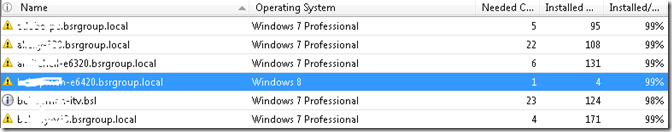
Thanks, great tips worked well
Hi, I´ve installed KB2734608 correctly on the WSUS Server (x64) so it patches my W8 machines well, but I have trouble installing it on my maintanance machine (x86) where WSUS Console resides.. I am getting this error message (from wsuspatch28773.log): Windows Server Update Services 3.0 SP2 – Update ‘Hotfix for Widows Server Update Services 3.0 SP2 (KB2734608)’ could not be installed. Error code 1603. Did you have to solve that kind of problem? Thanks!
Check that your WSUS directory isn’t compressed, that has caused issues in the past.
Also try running the command: lodctr /R
That rebuilds the performance counters Library
Ref: http://social.msdn.microsoft.com/forums/en-US/winformssetup/thread/09a26089-6849-4dd6-a590-714a49dda609/
Thanks for reply. The Update Services directory is not compressed, nor the performance counters library rebuild did work..
Do you have any other idea, please?
Thanks for your help
This really saved my a$$… thanks
You are awesome!
Thank you