In this next part of my WHS 2011 testing, i have used Stablebit Extender v1.0.0.718 Beta by Covecube. This software aims to recreate the functionalities of DE that was removed in WHS2011. There is an article written on their blog that gives a Technical Overview of what it does and how it works.
In this article, I will describe how I installed it and what I found
Installation
- Download and run the installation package
- The application is installed and listed in the Add-in section of the dashboard.
Setup
Once installed, an extra icon is added in the Toolbar and all the options are available
- Add existing drives into a pool
- follow wizard steps and add the required Hard Drives into the new Pool
- Once complete, the pool will be displayed, listing the Hard Drives which make up that pool.
- to add a new folder, switch to the Shared Server Folders tab and click on Add Folder
- Enter folder name
- Choose whether it goes on a pooled or a non-pooled drive
- Specify if it is duplicated
- When completed, the Pooled Shares are shown separately. The Free Space will show the space available across the whole pool of disks
Testing
Once configured, I quickly created a Windows 7 Client to use as a test client. I browsed through the Network to the WHS2011 Server
- Double-click on the WHS2011 icon under Other Devices
- This opens a browser with a big Download button
- Follow the wizard prompts
The client is now connected to WHS2011
Testing
I seeded the Pooled Folders with some files and a movie file for testing
- Started the video from Pooled Storage
- Removed Drive from Server VM Settings
- The movie kept going without interruption
- When I added the Drive back into the pool, the movie did stop but as soon as I stopped and started it again, it was fine
So it does work in its most basic function… protecting data from HDD Failure
Issues
There were a couple of points that I found that were a drawback. Be aware that this is still early beta software
- Cannot move default folders into the new pool – The Move Folder wizard doesn’t recognise the new Pool at all.
- The Pool not seemingly integrated into system at all. All actions are now done from the StableBit DrivePool Icon in the Ribbon
- Pools created are not indexed by default – can’t add to Windows 7 Client Libraries by default
- Separate process to change User permissions – Changing User permissions is done on Stablebit Drivepool Tab
Conclusion
While this goes a long way to added pooled storage across non-identical drives, I feel there is still someway to go. For me, there is not quite enough integration yet to make it worthy of production just yet. I definitely look forward to future versions to see the progression of later versions.

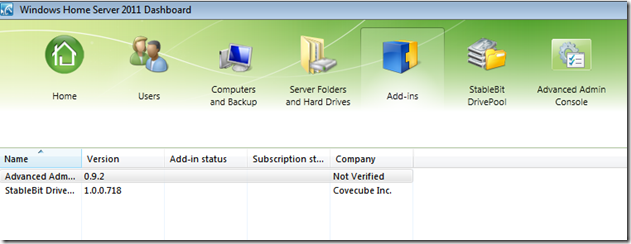
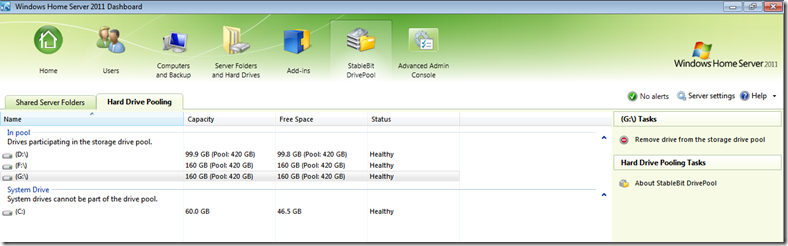
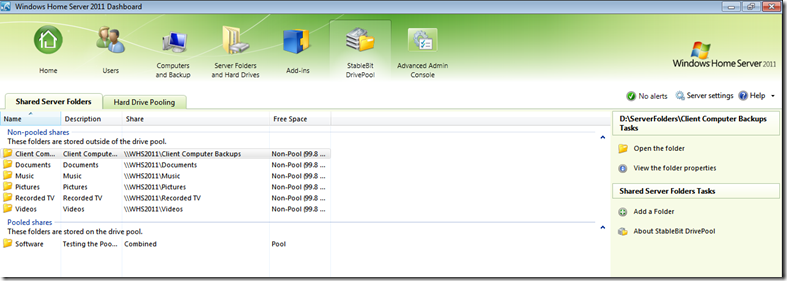
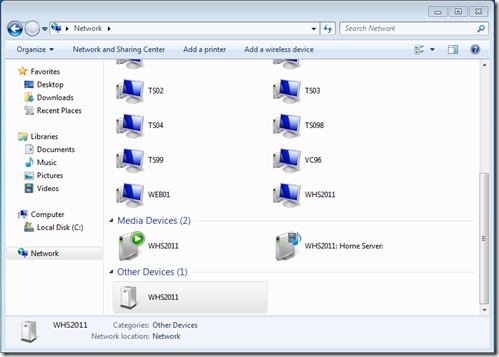
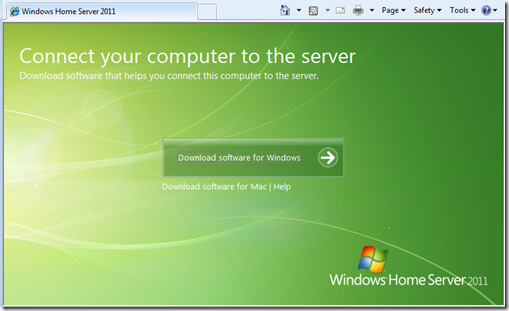
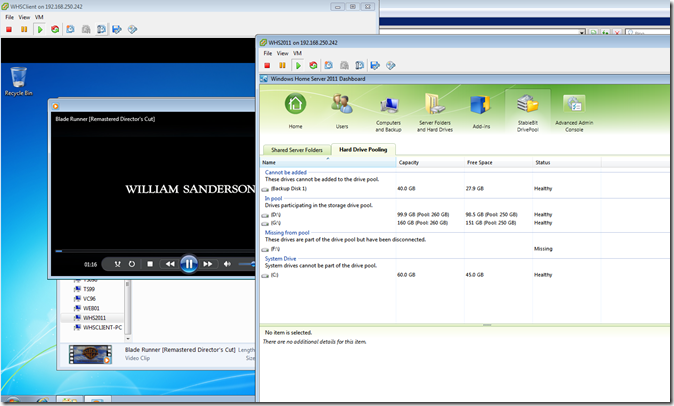
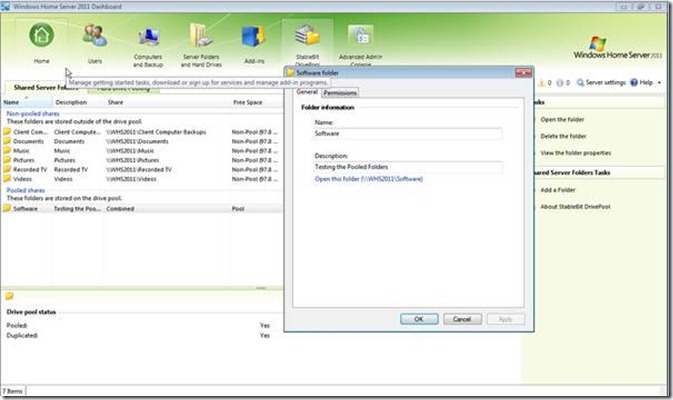
You should never have to worry about running out of disk space. If you’re running low on disk space, then just plug in another hard disk, add it to the pool, and you’re done. You don’t have to change the way you organize your data to meet the needs of the system. The system should be flexible enough to meet your needs.