 So I have now installed Live Essentials 4 beta..and I am now checking it out..
So I have now installed Live Essentials 4 beta..and I am now checking it out..
Pre-installation
One thing that did make me pause was the uninstallation of Live Mesh client. I have been using the Live Mesh to synchronise my OneNote Folders as well as the Pictures Directory on my Mobile Phone. Now I guess I have to work out how I am going to progress.
Obviously I can’t stay the same way because, by all accounts Live Mesh is on the way out. Live Sync can sync between PC’s and use a 2Gb space on SkyDrive. Combine this with OneNote Web and we should have a winner…
Besides, It is high time I overhauled my OneNote so as to match what I am trying to achieve with my GTD implementation. Once I can put my Notes into the cloud so it can be accessed from anywhere and any client, then I am once step closer to achieving GTD Nirvana…
Live Writer
well, Live Writer has been pretty simple so far… Not a great deal has changed when first looking at it bar the addition of the Ribbon. I few Emoticons and I downloaded some Plugins and away I went.. This was already a very good programs so I expected just a few finetuning changes.
Live Photo Gallery
Well, this certainly has changed… Lots of changes here, Ribbon, Ttagging options including GeoTagging, uploading to Flickr,Facebook, and YouTube built in instead of the previous downloadable add-ins (which are still picked up BTW) even hints of Metro UI.
Given the large amounts of photos and Videos on my Laptop (and even larger store on my PC at Home awaiting upload to my WHS) this will take some time to get my head around. I am definitely looking forward to the Batch People tag and seeing how that goes…
Live Messenger
I’m not so sure on Live messenger, a bi-i-ig new window for the full view, that’ll get reduced quick smart. A chocie of using the Windows Social or the NineMSN page when starting messenger was interesting, I keep away from NineMSN as much as I can. I’m not a big Messenger user so the Tabbed conversations , while very good, won’t get that much of a hammering by me… I certainly won’t be
Again, more implementation of the Metro UI concepts, in particular the menu options. I like this style and I am glad to see it gain more ground…
Live Sync
The Live Sync clients starts up nad gives you three option in the first window
- Add Folder
- Internet Explorer – Turn on Syncing
- Microsoft Office – Turn on Syncing
The Internet Explorer Version syncs your Favourites and the Office option syncs you Signatures and stuff. I don’t know that I will be using these ones too much… I like the separation of Home and Work a little too much for that.
Live Family Safety, Live Mail, Live Movie Maker
I won’t be using these products on this laptop so we’ll have to wait until I get on my Home machines for that..


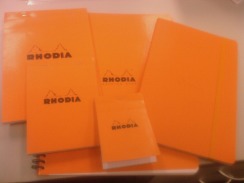



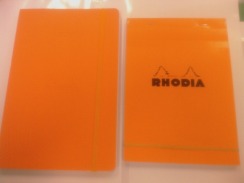
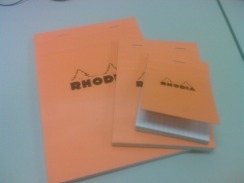

 To uninstall the XP Mode, it is simple.
To uninstall the XP Mode, it is simple.



